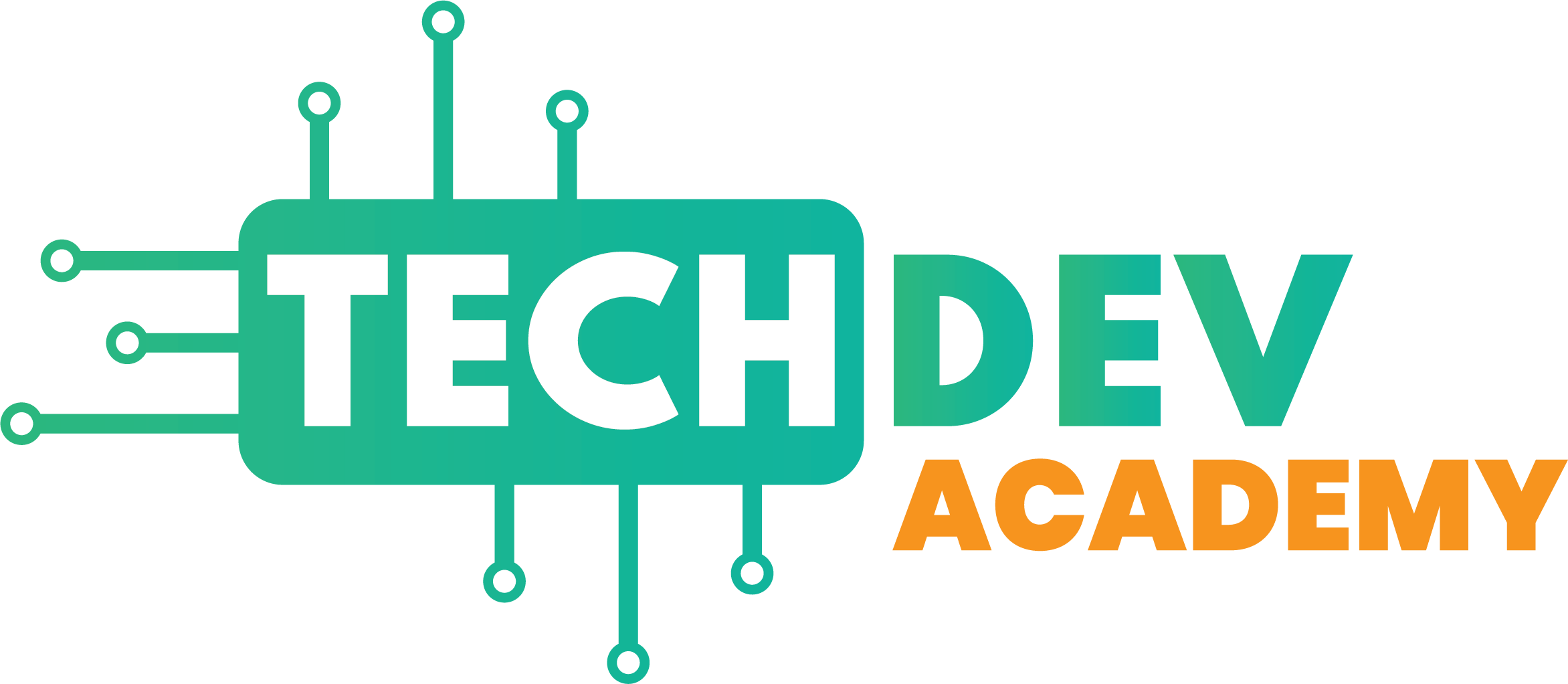In a world where screen time is a given, what if those hours could be channeled into developing valuable skills like coding? Good news: they can! Coding games for kids are transforming how children learn programming, turning potentially complex concepts into engaging adventures. They are powerful educational tools that teach fundamental programming principles while children are immersed in play.
At TechDev Academy, we believe in the power of innovative learning methods. This guide will introduce you to five top-tier programming games that excel at making learning to code an exciting and intuitive experience for your child.
Why Coding Games Work
The magic behind interactive coding games lies in their ability to tap into a child’s natural inclination for play. Instead of dry lessons and abstract theories, coding games present challenges, narratives, and rewards that captivate young minds. This approach is often referred to as game-based learning.
Gamified Learning & Motivation
Gamification in education means applying game-design elements to learning contexts. Here’s why it’s so effective for teaching coding:
- Increased Engagement: Games often have compelling storylines, characters, and goals that keep children hooked. This sustained engagement means more time spent practicing coding concepts without it feeling like a chore. Studies have shown that game-based learning can significantly increase student motivation and time on task. For example, a meta-analysis published in the Educational Research Review found that gamification in learning had positive effects on cognitive, motivational, and behavioral learning outcomes.
- Instant Feedback: Coding games provide immediate responses to a child’s actions. If their code works, they see the positive result in the game instantly. If it doesn’t, they can see what went wrong and try again. This rapid feedback loop is crucial for learning and iteration.
- Reduced Fear of Failure: In a game, “losing” or making a mistake is often just a chance to try again or learn a new strategy. This lowers the stakes and makes children more willing to experiment and take risks, which is vital for effective problem-solving in coding.
- Skill Progression: Games are typically structured with increasing levels of difficulty. This allows children to start with basic concepts and gradually build up to more complex ones at their own pace, fostering a sense of accomplishment along the way. Many STEM games for children adopt this model effectively.
By blending education with entertainment, these games make the learning process feel effortless and fun, paving the way for a deeper understanding of programming.
Top Programming Games
Here are five of the best coding games for kids that stand out for their educational value and engaging gameplay. We’ll highlight what they teach and who they’re for.
1. Scratch
- Age Recommendation: 8-16 years (ScratchJr available for ages 5-7)
- Key Programming Concepts Taught: Visual block-based coding, event-driven programming, loops, conditionals, variables, sequencing, basic animation, and game design logic.
- Description: Developed by the MIT Media Lab, Scratch is a free visual programming language and online community where children can create their own interactive stories, games, and animations. Instead of typing text-based code, kids snap together colorful blocks of commands, much like digital LEGOs. This intuitive interface makes it incredibly accessible for beginners. The Scratch platform also boasts a massive online community where young coders can share their projects and learn from others. Millions of projects have been created by children worldwide using Scratch. It is immensely popular, and its collaborative potential is huge.
- Why It’s Great: Scratch excels at introducing foundational coding logic without the intimidation of complex syntax. It’s a fantastic starting point that builds confidence.
2. Minecraft Education Edition
- Age Recommendation: 8-14 years (but enjoyed by a wider range)
- Key Programming Concepts Taught: Block-based coding (Blockly), Python, JavaScript, computational thinking, problem-solving, collaboration, and understanding of coordinates and spatial reasoning.
- Description: Minecraft Education Edition takes the immensely popular sandbox game and enhances it with features specifically for learning. Students can explore, build, and create in immersive worlds while learning coding through its Code Builder tool. They can program agents to perform tasks, automate builds, and interact with the game world using visual blocks or by writing JavaScript or Python code.
- Why It’s Great: It leverages a game many kids already know and love, making the transition to coding feel natural. The ability to switch between block-based and text-based coding provides a smooth learning curve.
3. CodeCombat
- Age Recommendation: 9-16 years
- Key Programming Concepts Taught: Python, JavaScript, HTML, CSS, algorithms, loops, variables, functions, object-oriented programming concepts (depending on the course).
- Description: CodeCombat is an engaging role-playing game (RPG) where players learn to code by guiding their hero through levels and defeating enemies. Instead of abstract puzzles, children write real Python or JavaScript code to control their character’s actions. The game offers a comprehensive curriculum that progresses from basic syntax to more advanced programming concepts. It’s used by millions of students and thousands of schools worldwide.
- Why It’s Great: CodeCombat makes learning text-based languages feel like an epic adventure. The direct application of typed code to game actions provides clear and immediate reinforcement of concepts. It’s one of the educational games for kids that truly bridges the gap between play and real-world programming languages.
4. Tynker
- Age Recommendation: 5-18 years (courses and activities span various age groups)
- Key Programming Concepts Taught: Block-based coding, transitioning to Python and JavaScript, game design, app development, robotics coding (e.g., LEGO WeDo, Drones), Minecraft modding.
- Description: Tynker is a comprehensive coding platform offering a wide range of activities, from drag-and-drop block coding puzzles for younger kids to text-based courses in Python and JavaScript for older students. It features story-based puzzles, game-building kits, and even pathways for coding drones and robots..
- Why It’s Great: Tynker’s strength lies in its breadth and structured learning paths that grow with the child. The ability to connect with physical devices like drones adds a tangible dimension to coding.
5. LightBot
- Age Recommendation: 4-8 years (LightBot Jr.) and 9+ years (LightBot)
- Key Programming Concepts Taught: Sequencing, conditionals, loops, procedures (functions), debugging; all fundamental programming logic.
- Description: LightBot is a puzzle game that cleverly teaches programming logic without requiring any actual coding syntax. Players guide a robot to light up tiles by issuing commands. The game starts simple but gradually introduces more complex concepts like procedures and loops, requiring players to think like a programmer to solve puzzles efficiently. It’s often used as an introductory tool in Hour of Code activities.
- Why It’s Great: LightBot is fantastic for developing pure computational thinking and problem-solving skills in a very accessible way, even for very young children. It builds a strong conceptual foundation before they even touch a line of code. It’s a prime example of effective game-based learning for foundational logic.
What Programming Skills Do These Games Improve?
How Parents Can Support Game-Based Learning
Your involvement can significantly enhance the educational value your child gets from these interactive coding games. Here’s how you can support their journey:
- Play Together: Especially with younger children, co-playing can be a great way to understand what they’re learning and share the experience.
- Ask Open-Ended Questions: Instead of just asking “Did you win?”, try questions like, “What challenge are you working on?”, “How did you figure that out?”, or “What are you planning to try next?” This encourages them to articulate their thinking process.
- Connect In-Game Achievements to Real-World Concepts: When they learn about loops in a game, you can point out loops in everyday life (like a song chorus or daily routines) to reinforce the concept.
- Encourage Problem-Solving, Not Just Completion: If they get stuck, resist the urge to give them the answer immediately. Encourage them to debug their solution, try different approaches, or consult in-game hints.
- Celebrate Effort and Learning: Praise their persistence and the new skills they’re acquiring, not just their progress through game levels.
- Sign up for Techdev Entrepreneurship Olympiad: If you want your kid to experience Silicon Valley tech culture, get mentorship from world-class founders, and launch their first startup, you should definitely enroll them in the Entrepreneurship Olympiad, a global event for young entrepreneurs held at Stanford. Click here and get your child enrolled.
Frequently Asked Questions (FAQs)
Q1: What are the best free coding games?
A: Scratch and LightBot (often through Hour of Code versions) are excellent free options to start with. Minecraft Education Edition is available via school licenses or individual purchase. CodeCombat and Tynker offer substantial free introductory content, with more advanced features available through subscriptions.
Q2: How do these games support real programming skills?
A: These games teach foundational concepts like loops, conditionals, variables, functions, debugging, and algorithmic thinking. Games like CodeCombat and Minecraft Education Edition directly involve typing real code in languages like Python or JavaScript. Even block-based games like Scratch build the logical framework necessary for text-based programming.
Q3: Are coding games suitable for all age groups?
A: Yes, there are coding games tailored for a wide spectrum of ages. LightBot Jr. and ScratchJr cater to very young learners (4-7), while Scratch, Tynker, and Minecraft Education Edition are great for elementary and middle schoolers (8-14). CodeCombat often appeals to older kids and teens (9-16+) who are ready for text-based coding.
Q4: Can screen time with games be educational?
A: Absolutely! When it comes to educational games for kids, the focus is on active engagement, problem-solving, and creation rather than passive consumption. Coding games require critical thinking and learning, making them a productive form of screen time. The key is balance and selecting high-quality, age-appropriate games.
Q5: How do I track my child’s learning progress in games?
A: Many educational coding platforms like Tynker and CodeCombat have parent/teacher dashboards that track progress through modules and concepts mastered. For games like Scratch, progress is more project-based; you can see the complexity and sophistication of the games or animations they create. Often, the best way is to talk to your child about what they are learning and the challenges they are overcoming.