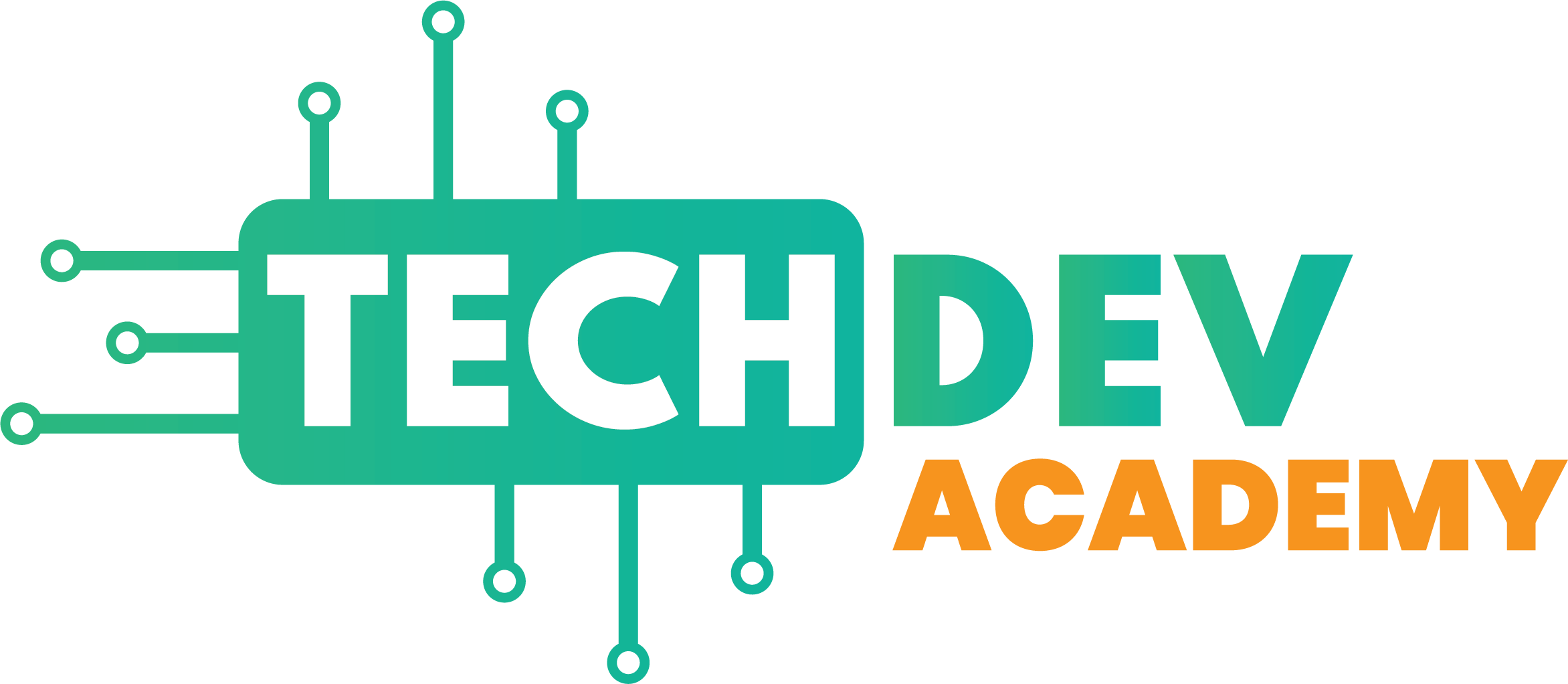Table of Contents
In a world shaped by technology, coding has become a vital skill. It empowers children to solve problems, express creativity, and prepare for future careers. For young learners, the journey often begins with Scratch, a visual programming language that makes coding accessible and fun. As skills grow, transitioning to Python, a versatile text-based language, opens new possibilities.
This article explores why Scratch is ideal for beginners, how to recognize when a child is ready for Python, and how to teach Python simply, addressing common parental concerns to ensure a smooth transition.
The Role of Scratch in Teaching Fundamentals
Scratch, developed by MIT, is a block-based programming language designed for children, typically ages 8-16, though younger learners can engage with guidance. By dragging and dropping colorful blocks, kids create animations, games, and stories without typing code, making it an intuitive entry point into programming.
Why Scratch Excels for Early Learners
Scratch’s visual interface removes barriers like syntax errors, allowing kids to focus on logic and creativity. Its benefits include:
- Core Programming Concepts: Scratch introduces loops, conditionals, variables, and events through interactive projects. For example, creating a game teaches conditionals (e.g., “if the character touches an obstacle, end the game”).
- Creativity and Engagement: Kids can design projects reflecting their interests, from animated stories to maze games. It fosters their animation.
- Safe Experimentation: Scratch’s forgiving environment encourages trial and error. This builds confidence as kids learn from mistakes without fear of “breaking” anything.
- Community Collaboration: With over 83 million users and 100 million projects shared, Scratch’s online community lets kids share creations, remix others’ work, and learn collaboratively.
- Computational Thinking: Scratch promotes skills like decomposition and algorithmic thinking, essential for advanced coding.
Alignment with Non-Traditional Education
Scratch supports project-based learning, allowing students to explore at their own pace. Its emphasis on creativity and collaboration mirrors experiential education, encouraging kids to take ownership of their learning while developing 21st-century skills.
Understanding the Transition: Scratch vs. Python
Before diving into when to switch, it’s helpful to understand the differences between Scratch and Python, as they shape the transition process.
| Aspect | Scratch | Python |
|---|---|---|
| Interface | Visual, block-based; drag-and-drop blocks | Text-based; requires typing code |
| Complexity | Beginner-friendly, no syntax errors | More complex, requires syntax accuracy |
| Applications | Games, animations, simple stories | Web development, data analysis, AI, games, automation |
| Learning Curve | Gentle, ideal for ages 8+ | Steeper, suitable for ages 10+ with prior experience |
| Real-World Use | Primarily educational | Widely used in industry (e.g., Netflix, Google) |
Scratch builds a foundation, while Python offers versatility and real-world relevance, making the transition a natural step in a child’s coding journey (Scratch vs. Python).
Signs Your Child Is Ready for Python
Transitioning to Python requires readiness in skills, interest, and cognitive development. While Scratch is engaging, kids may outgrow its limitations, seeking more powerful tools. Here are key indicators:
Developmental Readiness
Most children are ready for Python around ages 10-12, when cognitive skills like abstract thinking and attention span mature. However, some as young as 7-8 can start with proper guidance, especially if they’re enthusiastic. Comfort with typing and reading is essential, as Python involves writing and debugging text-based code.
Mastery of Scratch
Proficiency in Scratch is a strong sign of readiness. Look for:
- Complex Projects: Can they create multi-level games, use variables for scoring, or implement branching storylines? These demonstrate understanding of loops, conditionals, and variables.
- Problem-Solving: Ability to debug issues, like fixing a character’s movement, shows logical thinking transferable to Python.
- Conceptual Fluency: Familiarity with programming logic, such as using events to trigger actions, prepares them for Python’s syntax.
Interest in Advanced Projects
If a child expresses curiosity about creating websites, analyzing data, or building more sophisticated games, Python’s versatility makes it appealing. Feeling “over-Scratched” or bored with Scratch’s constraints is a common motivator.
Emotional and Cognitive Readiness
Python requires patience for syntax errors and abstract thinking for concepts like functions. If a child handles Scratch challenges with resilience and enjoys problem-solving, they’re likely ready. Parental observation is key. Pushing too early can lead to frustration.
Transition Strategies
Some educators suggest using Scratch and Python concurrently for a year, allowing kids to apply familiar concepts in a new context. This gradual shift reduces intimidation and builds confidence.
Teaching Python to Kids Made Simple
Python’s readable syntax, resembling English, makes it an excellent next step after Scratch. Its versatility supports diverse projects, from games to data visualization, keeping kids engaged. Here’s how to teach it effectively:
Choosing the Right Resources
Selecting age-appropriate, engaging resources is crucial. Consider:
- Interactive Platforms: Online environments with guided tutorials and instant feedback help kids learn independently. Look for platforms with child-friendly interfaces and moderated content.
- Books: Titles like “Python for Kids” or “Coding for Kids: Python” use colorful illustrations and simple explanations, ideal for ages 10+.
- Video Tutorials: Short, engaging videos break down concepts like variables and loops, catering to visual learners. Platforms often include project-based lessons to reinforce skills.
- Coding Games: Gamified apps make learning fun by turning coding into challenges, such as building a game character’s behavior.
Engaging Beginner Projects
Projects solidify learning by applying concepts practically. Start with simple, fun activities:
Engaging Beginner Projects
| Project | Description | Concepts Learned |
|---|---|---|
| Number Guessing Game | Computer picks a random number; player guesses with hints. | Random module, loops, conditionals |
| Simple Calculator | Performs basic arithmetic based on user input. | Input/output, functions, math operations |
| Mad Libs Generator | Creates silly stories by filling in blanks with user inputs. | Strings, user input, concatenation |
| Turtle Graphics | Draws shapes or patterns using Python’s Turtle library. | Loops, functions, graphical programming |
| Basic Chatbot | Responds to user inputs with predefined answers. | Conditionals, strings, logic |
Entrepreneurship Olympiad at Stanford
- 📍 Location: Stanford Faculty Club, California
- 📅 Date: July 21–23, 2025
- 🎓 Ages: Open to students aged 8–22
- 💡 Focus: Coding, entrepreneurship, innovation
- 🤝 Network: Meet peers and mentors from around the world
- 🚀 Showcase: Present your ideas and coding projects to a global audience
For example, a number guessing game teaches loops (repeating guesses), conditionals (checking if the guess is correct), and user input, while being fun and rewarding.
Teaching Strategies
- Start Small: Introduce basics like variables and loops, using analogies (e.g., variables as boxes holding values).
- Build on Scratch Knowledge: Relate Python concepts to Scratch, e.g., Scratch’s “repeat” block is like Python’s “for” loop.
- Encourage Exploration: Let kids modify projects, like adding features to a game, to foster creativity.
- Break Down Complexity: Teach debugging by showing how to fix common errors, like missing indentation, and building resilience.
- Collaborative Learning: Pair programming or group projects enhance teamwork, mirroring real-world coding.
Aligning with Experiential Learning
TechDev Academy’s focus on hands-on learning makes project-based Python education ideal. Encourage students to choose projects tied to their interests, like creating a game inspired by their favorite story, ensuring engagement and relevance.
Benefits of Learning Python for Kids
Beyond coding, Python offers broader educational benefits:
- Problem-Solving: Writing and debugging code enhances logical thinking, applicable to math and science.
- Career Preparation: Python’s use in industries like AI and web development introduces kids to real-world applications.
- Creativity: Projects like animations or games let kids express themselves, blending art and technology.
- Confidence: Completing a Python project boosts self-esteem and perseverance, key for non-traditional learning environments.
Supporting Your Child’s Coding Journey
Parents play an important role in the transition:
- Create a Learning Environment: Provide a quiet space with a computer and reliable internet.
- Encourage Practice: Regular coding, even 20 minutes daily, reinforces skills.
- Celebrate Achievements: Praise completed projects to maintain motivation.
- Engage Together: Try coding alongside your child to show interest and learn together.
- Monitor Progress: Discuss their projects to gauge readiness and address challenges.
Integrating Python into Non-Traditional Curricula
Python can enhance TechDev Academy’s curriculum across subjects:
- Math: Code programs to solve equations or visualize graphs.
- Science: Simulate experiments, like modeling planetary motion.
- Art: Create digital art with Turtle or data visualizations.
- Social Studies: Analyze historical data or create interactive timelines.
Teachers can start with small workshops, train through online courses, and use project-based assessments to evaluate learning, aligning with experiential education principles.
Overcoming Challenges
Challenges like syntax errors or varying skill levels can arise. Solutions include:
- Scaffolded Learning: Start with simple tasks and increase complexity.
- Teacher Support: Provide training for educators to teach Python confidently.
- Differentiated Instruction: Offer varied projects to suit different abilities.
FAQs
Is It Too Early for My 10-Year-Old to Learn Python?
A 10-year-old can likely learn Python, especially with prior coding experience like Scratch. Python’s simple syntax is beginner-friendly, and many programs start at age 10. If they’re interested and can type and read well, it’s a great time to start, though younger kids (7-8) may need more guidance.
How Long Should Kids Use Scratch Before Switching?
The duration varies, but 1-2 years is typical. Kids should transition when they master Scratch’s concepts (e.g., loops, variables) and seek more challenges. Some use Scratch and Python together for a year to ease the shift. Observe their progress and interest rather than adhering to a strict timeline.
What’s a Good First Python Project?
A number guessing game is an excellent starter, teaching loops, conditionals, and user input. Kids guess a random number, receiving hints until correct. It’s simple, fun, and builds confidence. Other options include a calculator or a Mad Libs generator.
Can Python Be Fun for Kids?
Yes, Python is engaging through projects like games (using Pygame), animations (Turtle), or chatbots. Tying projects to kids’ interests, like creating a superhero game, keeps learning exciting. Gamified platforms and creative challenges enhance enjoyment.
Are There Child-Safe Platforms to Code in Python?
Child-friendly platforms exist, offering moderated environments and age-appropriate content. Look for platforms with tutorials, parental controls, and safe communities. Parents should verify safety features and supervise younger kids to ensure a secure experience.
Conclusion
Transitioning from Scratch to Python is a pivotal step in a child’s coding journey, building on foundational skills to unlock advanced possibilities. Scratch lays the groundwork with its visual, creative approach, while Python offers versatility and real-world relevance. By recognizing readiness signs, choosing engaging resources, and supporting kids through fun projects, parents and educators at TechDev Academy can foster a love for coding. This progression not only enhances technical skills but also nurtures creativity, problem-solving, and confidence, preparing students for a tech-driven future.